محمد المصاروة
صاحب الموقع



تاريخ التسجيل : 18/02/2010
عدد المساهمات : 293
الاقامة : اردني
 
النقاط : 6041
العمر : 31
نشــــــاط العـضو :
 |  موضوع: أكواد CSS الخاصة بمنتديات اهل الكرامة موضوع: أكواد CSS الخاصة بمنتديات اهل الكرامة  الثلاثاء يوليو 27, 2010 6:12 am الثلاثاء يوليو 27, 2010 6:12 am | |
| - اهل الكرامة كتب:
  أكواد CSS الخاصة بمنتديات اهل الكرامة أكواد CSS الخاصة بمنتديات اهل الكرامة - اقتباس :
 تم إضافة أكواد جديدة بتاريخ 27-7-2010 بدايتها من الكود السابع تم إضافة أكواد جديدة بتاريخ 27-7-2010 بدايتها من الكود السابع

الاكواد مخفيى لتظهر يجب عليك الرد
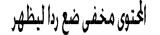
 طريقة التركيبخاصة فقط بالنسخة phpbb2 وربما تعمل على النسخ الاخرىمن لوحة الادارة - مظهر المنتدى - الوان - ورقة cssثم ضع الكود ثم سجل طريقة التركيبخاصة فقط بالنسخة phpbb2 وربما تعمل على النسخ الاخرىمن لوحة الادارة - مظهر المنتدى - الوان - ورقة cssثم ضع الكود ثم سجل الكود الاولالمهمة : وضع خلفية لاسم العضو الكود الاولالمهمة : وضع خلفية لاسم العضو - اقتباس :
- .name a{
text-decoration: none;
border:1px dashed #000000;
background: url(https://2img.net/h/oi44.tinypic.com/301hraq.gif);
} لتغيير الخلفية يمكنك استبدال
https://2img.net/h/oi44.tinypic.com/301hraq.gif
ولتحكم في الحدود (للخبراء) يمكنكم التعديل على
border:1px dashed #000000
حيث border:1px هو السمك حيث dashed هو النوع حيث #000000 هو اللون  الكود الثانيالمهمة : حذف الخط من تحت الروابط الكود الثانيالمهمة : حذف الخط من تحت الروابط - اقتباس :
- a:link
{
text-decoration: none;
}
a:visited
{
text-decoration: none;
}
a:active
{
text-decoration: none;
}  الكود الثالثالمهمة : وضع خلفية ملونة برتقالية على الروابط عند مرور الماوس الكود الثالثالمهمة : وضع خلفية ملونة برتقالية على الروابط عند مرور الماوس - اقتباس :
- a:hover
{
background: #ffe9c6;
} لتغيير اللون (للخبراء) عدل علىbackground: #ffe9c6 الكود الرابعالمهمة : وضع حقوق لمنتداك أسفل حقوق أحلى منتدى الكود الرابعالمهمة : وضع حقوق لمنتداك أسفل حقوق أحلى منتدى - اقتباس :
- #page-footer
{
width: 950px; height: 80px;
background: url(https://i.servimg.com/u/f37/11/37/34/39/oou_ou10.png);
} لتغيير الصورة استبدل الرابطhttps://i.servimg.com/u/f37/11/37/34/39/oou_ou10.pngللتحكم بالطول و العرض للمساحة التي ستظهر فيها الصورة (للخبراء)width: 950px; height: 80px
حيث width هو العرض و height هو الارتفاع  الكود الخامسالمهمة : يجعل شكل الأكواد مميز في المواضيع مثل هنا الكود الخامسالمهمة : يجعل شكل الأكواد مميز في المواضيع مثل هنا - اقتباس :
- .code {
-moz-border-radius-bottomleft: 8px;
-moz-border-radius-bottomright: 8px;
-moz-border-radius-topleft: 8px;
-moz-border-radius-topright: 8px;
background-color: #feffc4 ;
background-image: url('https://2img.net/h/oi29.tinypic.com/ke89ll.jpg');
background-repeat: repeat;
border : 1px dotted #ef9e10;
color : #000000;
display: block;
max-width: 800px;
overflow: auto;
padding: 7px;
} https://2img.net/h/oi29.tinypic.com/ke89ll.jpgهو رابط الصورة الخلفية للخبراء يمكنهم التعديل على الكود حيثbackground-color: #feffc4هو لون الخلفية border : 1px dotted #ef9e10لون و نوع وسمك الحدود color : #000000هو لون الخط max-width: 800px
هو أقصى عرض  الكود السادسالمهمة : يجعل شكل الاقتباسات مميز مثل هنا الكود السادسالمهمة : يجعل شكل الاقتباسات مميز مثل هنا - اقتباس :
- .quote{
-moz-border-radius-bottomleft: 8px;
-moz-border-radius-bottomright: 8px;
-moz-border-radius-topleft: 8px;
-moz-border-radius-topright: 8px;
background-color: #feffc4 ;
background-image: url('https://2img.net/h/oi29.tinypic.com/ke89ll.jpg');
background-repeat: repeat;
border : 1px dotted #ef9e10;
color : #000000;
display: block;
max-width: 800px;
overflow: auto;
padding: 7px;
} https://2img.net/h/oi29.tinypic.com/ke89ll.jpgهو رابط الصورة الخلفية للخبراء يمكنهم التعديل على الكود حيثbackground-color: #feffc4هو لون الخلفية https://2img.net/h/oi29.tinypic.com/ke89ll.jpgهو رابط الصورة الخلفية border : 1px dotted #ef9e10لون و نوع وسمك الحدود color : #000000هو لون الخط max-width: 800px
هو أقصى عرض  الكود السابعالمهمة : وضع خلفية للأزرار عند مرور الماوس الكود السابعالمهمة : وضع خلفية للأزرار عند مرور الماوس - اقتباس :
- input.liteoption:hover {
background-color : #fff;
background-image: url('https://2img.net/h/oi44.tinypic.com/301hraq.gif');
background-position: top;
font-weight : bold;
color: #8d1717;
}
input.mainoption:hover {
background-color : #000;
background-image: url('https://2img.net/h/oi44.tinypic.com/301hraq.gif');
background-position: top;
font-weight : bold;
color: #8d1717;
}
button.button2:hover, input.button2:hover {
border-width: 2px;
border-style: outset;
border-color: #000000;
background-image: url('https://2img.net/h/oi44.tinypic.com/301hraq.gif');
background-position: top;
color: #8d1717;
background-position: 0 100%;
} https://2img.net/h/oi44.tinypic.com/301hraq.gifهو رابط الصورة الخلفية للخبراء يمكنهم التعديل على الكود حيثcolor: #8d1717
هو لون الخط   الكود الثامنالمهمة : جعل الفوتر في الوسط الكود الثامنالمهمة : جعل الفوتر في الوسط - اقتباس :
-
div.page-footer
{
position: center;
}
 الكود التاسعالمهمة : جعل الحدود بشكل احترافي وبخلفية مثل هنا الكود التاسعالمهمة : جعل الحدود بشكل احترافي وبخلفية مثل هنا
كذلك الملاحة والحقوق - اقتباس :
-
div.gen
{
width: 940px;
border : 1px dotted #000000;
-moz-border-radius-bottomleft: 8px;
-moz-border-radius-bottomright: 8px;
-moz-border-radius-topleft: 8px;
-moz-border-radius-topright: 8px;
background-image: url('https://i.servimg.com/u/f87/11/37/34/39/mwa03-15.gif');
background-repeat: repeat;
}
td.bodyline{
-moz-border-radius-bottomleft: 8px;
-moz-border-radius-bottomright: 8px;
-moz-border-radius-topleft: 8px;
-moz-border-radius-topright: 8px;
border-width: 1px;
border-color: #000000;
}
td.nav{
-moz-border-radius-bottomleft: 8px;
-moz-border-radius-bottomright: 8px;
-moz-border-radius-topleft: 8px;
-moz-border-radius-topright: 8px;
background-image: url('https://i.servimg.com/u/f87/11/37/34/39/mwa03-15.gif');
background-repeat: repeat;
border : 1px dotted #2db9e3;
}
div.gensmall{
-moz-border-radius-bottomleft: 8px;
-moz-border-radius-bottomright: 8px;
-moz-border-radius-topleft: 8px;
-moz-border-radius-topright: 8px;
background-image: url('https://i.servimg.com/u/f87/11/37/34/39/mwa03-15.gif');
background-repeat: repeat;
border : 1px dotted #2db9e3;
}
td.gensmall{
-moz-border-radius-bottomleft: 8px;
-moz-border-radius-bottomright: 8px;
-moz-border-radius-topleft: 8px;
-moz-border-radius-topright: 8px;
background-image: url('https://i.servimg.com/u/f87/11/37/34/39/mwa03-15.gif');
background-repeat: repeat;
border : 1px dotted #2db9e3;
font-weight: bold
}
 الكود العاشرالمهمة : جعل خط حقوق أحلى منتدى بخط tahoma الكود العاشرالمهمة : جعل خط حقوق أحلى منتدى بخط tahoma - اقتباس :
-
a.copyright{
border:0;
background:none;
font-family: Tahoma;
font-size: 15px;
}
 الكود الحادي عشرالمهمة : لتغيير لون عنوان الموضوع و من على الخط الكود الحادي عشرالمهمة : لتغيير لون عنوان الموضوع و من على الخط - اقتباس :
-
h1.cattitle{
color:#950000;
}
a.cattitle{
color:#950000;
}
 الكود الثاني عشرالمهمة : الأزرار بشكل احترافي وبخلفية مثل هنا الكود الثاني عشرالمهمة : الأزرار بشكل احترافي وبخلفية مثل هنا - اقتباس :
- input,textarea, #text_editor_iframe {
background: url(https://i.servimg.com/u/f87/11/37/34/39/mwa03-15.gif);
border-color : #2db9e3 !important;
font-size: 20px;
border-width:1px !important;
border-style:solid !important;
-moz-border-radius: 9px !important;
}
input:hover , textarea:hover , #text_editor_iframe:hover {
border-color : #950000 !important;
color:#950000;
}
  الكود الرابع عشرتكبير الخط عند مرور الماوس فوق عناوين المواضيع في الأقسام الكود الرابع عشرتكبير الخط عند مرور الماوس فوق عناوين المواضيع في الأقسام - اقتباس :
a.topictitle:hover
{
font-size: 18px;
}
يمكنكم التحكم بحجم الخط من font-size: 18px في الكود  الكود الخامس عشرتغيير لون "مثبت" و "اعلان" عند مرور الماوس فوق الموضوع الكود الخامس عشرتغيير لون "مثبت" و "اعلان" عند مرور الماوس فوق الموضوع - اقتباس :
div.topictitle:hover
{
color:#0000FF;
}
color:#0000FF لتغيير اللون  الكود السادس عشرتغيير لون و حجم "مثبت" و "اعلان" بدون مرور الماوس الكود السادس عشرتغيير لون و حجم "مثبت" و "اعلان" بدون مرور الماوس - اقتباس :
div.topictitle
{
color:#FF0000;
font-size: 22px;
}
color:#FF0000 لتغيير اللون font-size: 22px لتغيير الحجم  الكود السابع عشركود رائع لوضع صورة أو خلفية فوق عنوان الموضوع مثل هنا :https://i.servimg.com/u/f39/14/89/04/60/2jg9co10.jpg الكود السابع عشركود رائع لوضع صورة أو خلفية فوق عنوان الموضوع مثل هنا :https://i.servimg.com/u/f39/14/89/04/60/2jg9co10.jpg - اقتباس :
th.thRight
{
background-image: url('https://i.servimg.com/u/f39/14/89/04/60/2jg9co10.jpg');
background-repeat: repeat;
}
https://2img.net/h/oi46.tinypic.com/2jg9co8.gif هو رابط الخلفية  الكود الثامن عشركود لوضع خلفية لاعلانات أحلى منتدى مثل هنا الكود الثامن عشركود لوضع خلفية لاعلانات أحلى منتدى مثل هنا - اقتباس :
div.mainmenu
{
min-width: 940px;
-moz-border-radius-bottomleft: 8px;
-moz-border-radius-bottomright: 8px;
-moz-border-radius-topleft: 8px;
-moz-border-radius-topright: 8px;
background-image: url('https://i.servimg.com/u/f39/14/89/04/60/12121210.jpg');
background-repeat: repeat;
border : 1px dotted #2db9e3;
}
min-width: 940px عرض الخلفية border : 1px dotted #2db9e3 للتحكم بالحدود ولونها https://i.servimg.com/u/f39/14/89/04/60/12121210.jpg رابط الخلفية  عرض رائع ! : عرض رائع ! :يمكنكم فقط و حصرياً على منتدبات اهل الكرامة ان تطلبوا برمجة كود css لمنتداكم حسب رغبتكم عن طريق فتح موضوع جديد في قسم دعم ااكواد :: https://ahl-alkrama.ahlamontada.net/montada-f13/topic-t154.htmبشرط أن يكون منتداك من النوع phpbb2 نسخة أحلى منتدى المجانيةوهذا العرض مجاناً لجميع أعضاء منتديات اهل الكرامة  لا تنسونا من صالح الدعاء لا تنسونا من صالح الدعاء
النقل مسموح للجميع !! | |
|
J.V.7
عضو جديد

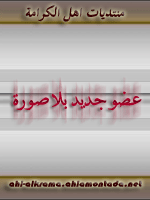

تاريخ التسجيل : 01/01/2011
عدد المساهمات : 1
 
النقاط : 5074
العمر : 28
نشــــــاط العـضو :
 |  موضوع: رد: أكواد CSS الخاصة بمنتديات اهل الكرامة موضوع: رد: أكواد CSS الخاصة بمنتديات اهل الكرامة  السبت يناير 01, 2011 10:22 am السبت يناير 01, 2011 10:22 am | |
| مشكووووووووووور
بس ابسال هل يعمل الاكواد على النسخه Invision | |
|
محمد المصاروة
صاحب الموقع



تاريخ التسجيل : 18/02/2010
عدد المساهمات : 293
الاقامة : اردني
 
النقاط : 6041
العمر : 31
نشــــــاط العـضو :
 |  موضوع: رد: أكواد CSS الخاصة بمنتديات اهل الكرامة موضوع: رد: أكواد CSS الخاصة بمنتديات اهل الكرامة  السبت يناير 01, 2011 3:45 pm السبت يناير 01, 2011 3:45 pm | |
| | |
|


